This summer, we completely redesigned the Bonop User Dashboard to improve the user experience and make navigation more intuitive. Now all the important features and pages you need are easier to find and use.
If you have an account, you can log in to your dashboard here, and if you do not have an account, please register here for free.
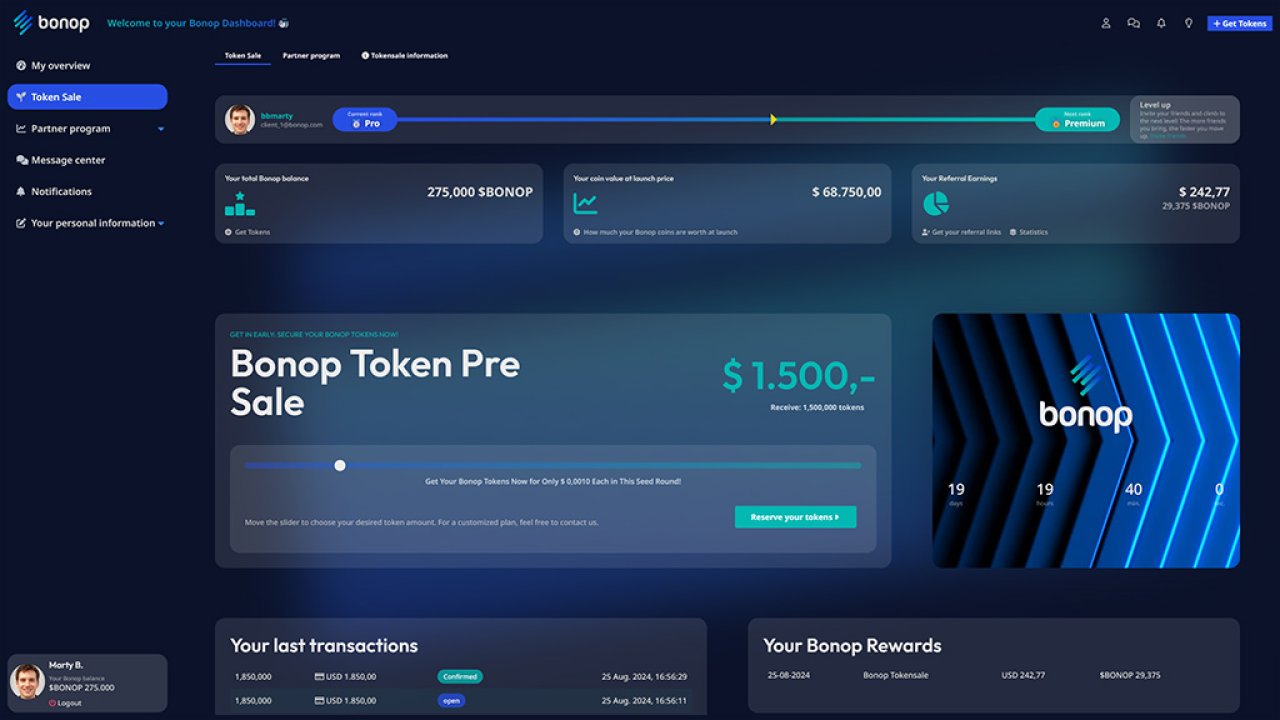
The Token Sale page is your go-to destination for all things related to the Bonop tokensale. Here, you can:
The Partner Program section is where you can participate in the Bonop Award Program. This program allows you to:
The Message Center serves as a centralized hub for all communications from Bonop’s helpdesk. Here, you can:
The Notifications section keeps you informed about everything happening with your account. This includes:
In the Your Personal Information section, you can manage and complete your Bonop profile. This area is crucial for:
With these updates, the new Bonop User Dashboard is designed to provide a more streamlined and user-friendly experience, ensuring that all the important tools and information are right at your fingertips.